What is a Project?
Projects allow you to group the various aspects of Continua into logical groupings. A project can contain multiple configurations, repositories and variables that are all grouped according to your business rules. Projects allow you to compartmentalise your entire build process into different sections for different development teams. For example, your development team may be broken up into several teams that all work on different development projects. Within this environment you could setup Continua so that each team has their own project. This setup has the following advantages:
- Security can be applied so that each team can only see their own projects.
- Each team's project contains multiple configurations that include their release configuration, any feature configurations and R&D configurations.
- Each team's project links to their own source repositories. This means that you only need to link Continua to your Version Control Systems (VCS) once while still limiting each team's access to their own VCS.
- Any variables that may be used across multiple configurations can be declared on the project.
Creating and Editing Projects
Creating a New Project
Projects can be created in Continua CI by navigating to the homepage and clicking Create Project in the Tasks Menu. By creating a project you will be taken to the Project Wizard.
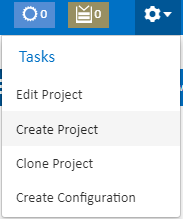
Editing an Existing Project
Existing projects can be edited by navigating to a project and clicking Edit Project in the Tasks Menu. By editing a project you will be taken to the Project Wizard
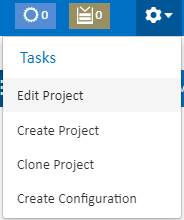
Searching Projects
A specific project can be found in Continua by using the Project Search menu which is located at the top of every page in Continua. This menu lists all projects and also includes a search to find a specific project.
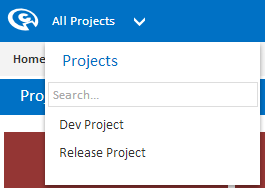
While you are viewing project, configuration or build pages, you will notice that this menu changes from All Projects to <The Current Project Name>. By clicking on the project name you will be taken back to the project homepage. While you are in a specific project, you can still use to the search functionality to navigate to a different project (As seen below).
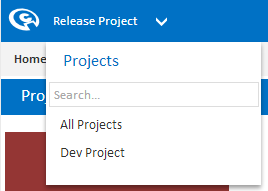
Viewing All Projects
All projects can be viewed and edited In the Administration Section under Projects. This page lists every Continua project and can be useful if you have projects that do not have any associated configurations.
Deleting Projects
A project can be deleted through the Administration Projects page.
Help! I Can't See My New Project On the Homepage
Only projects with at least one configuration will be shown on the Continua homepage. To edit or navigate to your project, either use the Project Search Menu or the Projects section in Administration.