What is a Configuration?
Configurations are the defining component of Continua CI. Configurations contain all information that a build needs to run. They can be considered the blueprints for a build.
Each configuration can only be linked to one project and each build can only be linked to one configuration.
Configurations contain the following information which is then used to execute a build:
- Build Stages and Actions: Every action that a build executes is defined on the configuration in the action workflow.
- Repositories: Any source code that is required for your build actions must be linked to the configuration.
- Triggers: Configurations determine how builds should be automatically triggered and built.
- Build Event Handlers: Tasks can be defined to handle specific events during the build process.
- Conditions: Conditions allow you to specify rules that determine whether certain builds should be executed and when they will be executed.
- Security: User security can be applied to each individual configuration so that you can limit which users can access which configurations.
- Reports: Link unit test and code coverage reports to each of your builds.
Creating and Editing Configurations
Creating a Configuration
All configurations must be created under a project, so before a configuration can be created you must navigate to one of the pages under the desired project. Project pages include the project homepage, any configuration page or any build page. If the Project Search Menu at the top left of the screen has a project name displayed then you are currently in that project. Once you are on a project page you can create a configuration by clicking Create Configuration under the Tasks Menu (as shown below).
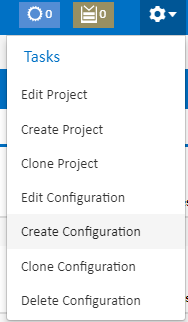
Alternatively you can create a configuration through the Finished step of the Project Wizard.
Creating a new configuration will take you the Configuration Wizard.
Editing a Configuration
A configuration can be edited in several ways. One way to edit a configuration is to navigate to a page under the desired configuration and click Edit Configuration under the Tasks Menu(As shown below). Configuration pages include the Configuration summary pages, Configuration Wizard and any build pages.
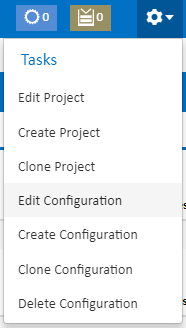
Configurations can also be edited by navigating to either the configuration summary pages or the build pages and then clicking the Edit Configuration button. This button is located next to the Run Build buttons and will bring up the Edit Configuration Menu (as shown below) which allows you to jump to a specific page in the Configuration Wizard.
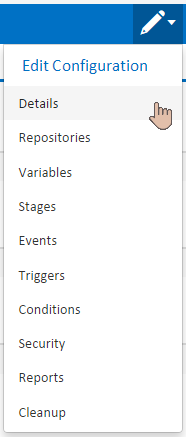
Finally, configurations can be edited through either the project dashboard pages by clicking the Edit Configuration button on the configuration. The configuration tile view is shown below.
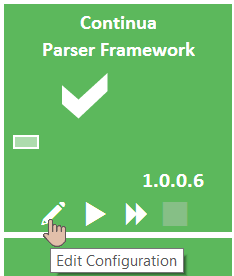
Editing a configuration will take you to the Configuration Wizard.