Create ISO Action
[FinalBuilder Professional Edition]
This action allows you to create an ISO CD/DVD Image File. The File Selection is exactly the same as in the Burn CD Action. FinalBuilder does not impose any limits on the size of the resulting ISO File.
Create ISO Image
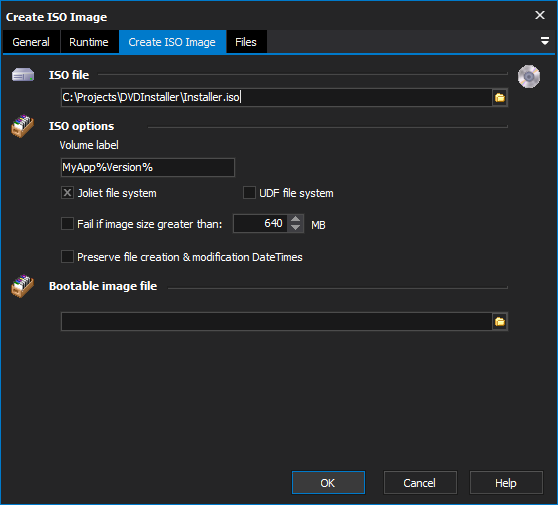
ISO File
The ISO file to generate from selected files and folders.
ISO Options
Volume Label
The text to write to the ISO volume as its label.
Joliet File System
Enables the Joliet extensions to the ISO9660 file system. This allows you to have file names longer than 8.3 characters. In almost all instances, you'll want to leave this option enabled.
UDF File System
Use the Universal Disk Format when writing to the ISO.
Fail If Image Size Greater Than
If the image to be written to the ISO is larger than the specified value the action will fail.
Preserve File Creation & Modification DateTimes
Set this option to have the same file creation/modification dates and time on the media as the original files.
Bootable Image File
Specify the boot image file to be written to the disk. This will be written in a way that results in the CD/DVD gaining the ability to be used as a boot device.
Files
Files
Use FileSet
Specify a FileSet to write to the media. Using a FileSet enables the script to perform other actions on the selected files before and after they are written to the DVD/CD.
Specify Files
In the File spec you can enter a normal DOS type file spec using wild cards * and ?
You can also specify a regular expression, but you need to select the "Regular Expression" checkbox. If you are specifying *.* you should not select regular expression as it is an invalid regular expression.
File Options
Fail if files or folder don't exist
If files or folders are specified in those to be written to the CD/DVD are not able to be located the action will fail. The list of files will be expanded before the disk is written to.
Report each file or folder added
Simply reports each file which listed to be written to the disk. This can slow down the writing of the disk when there are a large number of files.
Include Hidden Files and Directories
Flags that hidden files and directories are to be included when processing the list of files to write to the disk. By default they are not included.