Araxis Compare Files Action
The Araxis Compare Files Compare action uses the preferences set inside the Araxis Merge application to determine comparison options.
Comparing folders with large contents can take a long time to complete.
File Compare
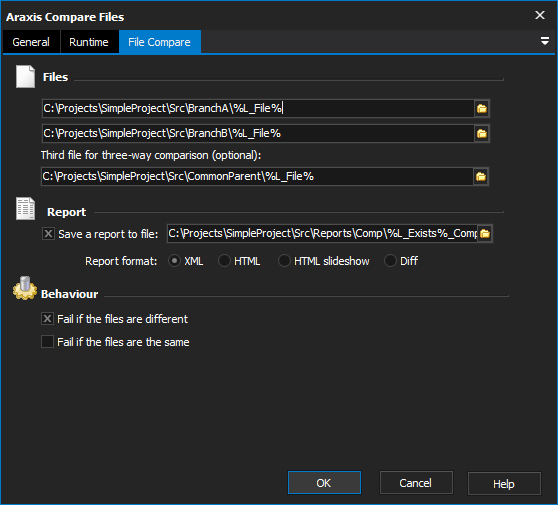
Files
Araxis Merge can compare either two or three files, generating a two- or three-way comparison report.
File Left
The first file to compare. If opened in the viewer it would appear on the left.
File Right
The second file to compare. If opened in the view it would appear on the right.
File Common Origin
The third file to compare. This should be a common version of the file between the first and second files for comparison. This file is optional, if not specified only a two-way comparison is performed.
Report
Araxis Merge can optionally save a comparison report in XML, HTML or Diff format. See the Araxis Merge documentation for details on each format.
Save a report to file
Specify this option to save the report file to a named location and file. The report will be contain all the information about the two-way, or three-way comparison.
Report format
Specify the format in which the report should be saved.
Behavior
The action can be set to fail if the files are different, fail if they are the same, or fail only on errors (if neither box is checked.)
Fail if the files are different
If any differences are detected the action will fail.
Fail if the files are the same
If the files are found to be identical the action will fail.