The FileSet Define action is used to create a new FileSet.
Define Fileset
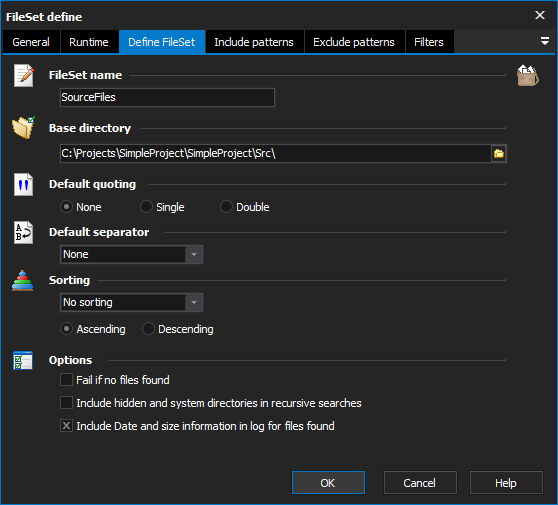
The Fileset Define action has the following properties:
Fileset Name
The name the FileSet will be referred to in other actions, script, and action fields
Base Directory
The root directory where the search for files will be based
Default Quoting
The default quoting style
Default Separator
The default separator style used when outputting more than one file
Sorting
Choose how the files found will be sorted:
No sorting- The files in the FileSet are returned in the order they were found (fastest)
File name (natural)- sort order similar to how Windows Explorer sorts files (not case sensitive and numbers are treated as such)
File name (ASCII)- basic ASCII sorting of file names
File size - sorted according to the size of the files
File date - sorted according to last modified date/time
Ascending
Descending
Options
Fail if no files found
The action will fail if no files are added to the FileSet
Include hidden and system directories
By default these directories aren't searched in recursive searches
Include Date and Size information in log for files found
When the action runs it reports all files found, this option includes the file size and modified date in the output
Include patterns
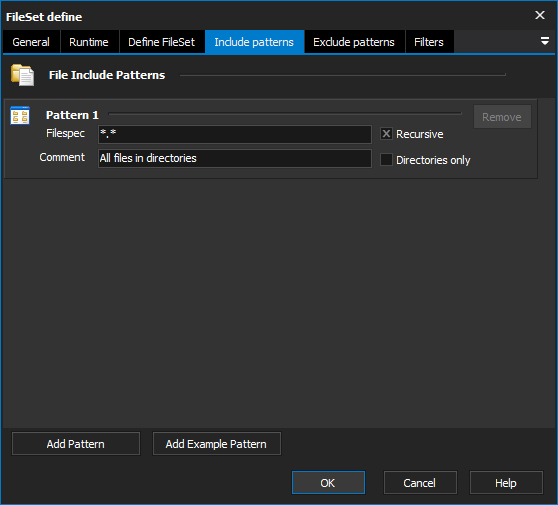
File include patterns
A list of patterns which will be used to find files. For more information refer to FileSet Patterns.
Exclude patterns
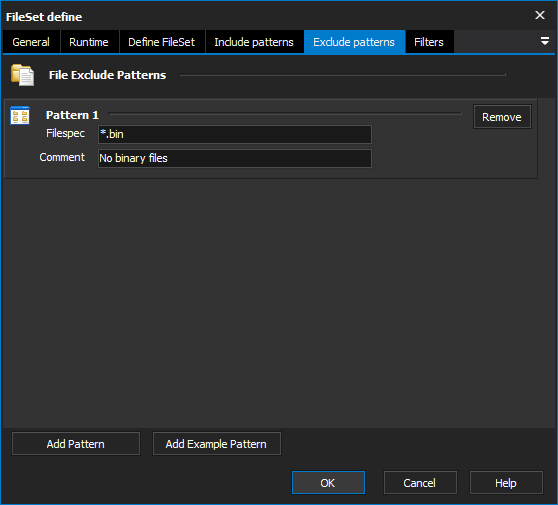
File exclude patterns
A list of patterns used to exclude files. For more information refer to FileSet Patterns.
Filters
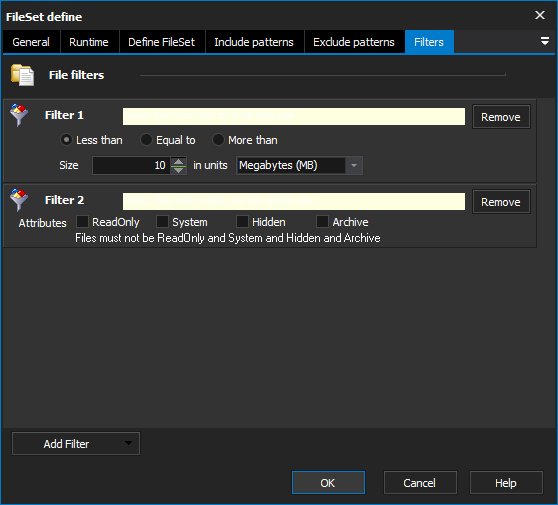
File filters
A list of filters used to refine the selection of files based on different criteria. For more information see FileSet Filters.