SFTP Remove File Action
Use the SFTP Remove File action to delete a single file from the SFTP server. To delete multiple files use the SFTP Remove Directory action.
Remove File Options
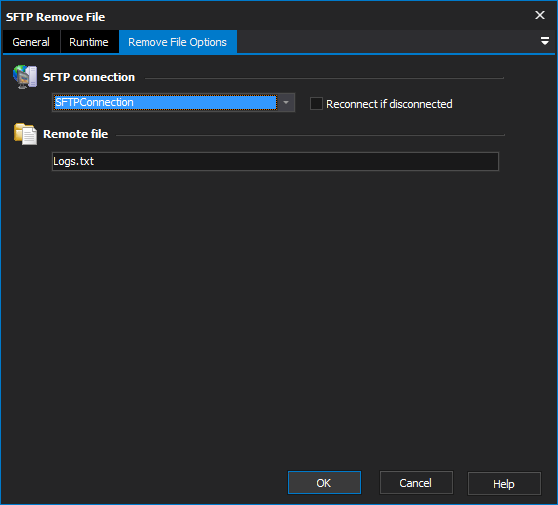
SFTP connection
Reconnect if disconnected
Remote File
Enter the name of the file on the remote server that you want to transfer. Make sure the full path is included (specified from the user's home directory) as the SFTP protocol doesn't have the concept of a "current directory" like FTP does. This action only supports deleting a single file. To delete multiple files and directories use SFTP Remote Files.