Clearcase Apply Attribute Action
Use this action to apply an attribute (with value) to one or more elements in a VOB.
For full details of the mkattr command, see the ClearCase manual page (type cleartool man mkattr.)
The Apply Attribute Action comes in to forms: Apply Attribute (Paths) and Apply Attribute (Objects.) The (Paths) form chooses the elements via object selector.
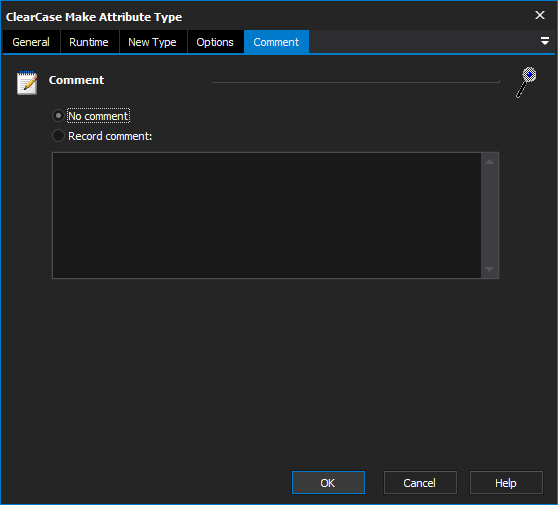
Attribute Name
Click on the VOB dropdown menu to see a list of available VOBs. Once a VOB has been selected, click on the Name dropdown menu to see a list of available attribute type names.
Once an attribute name has been chosen, FinalBuilder will try and determine the type and the default value (if applicable.)