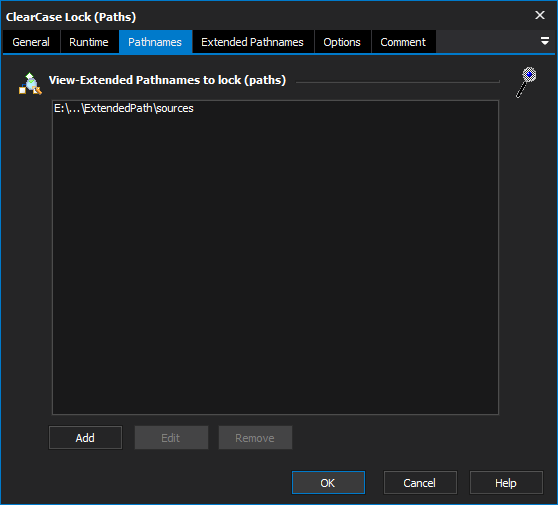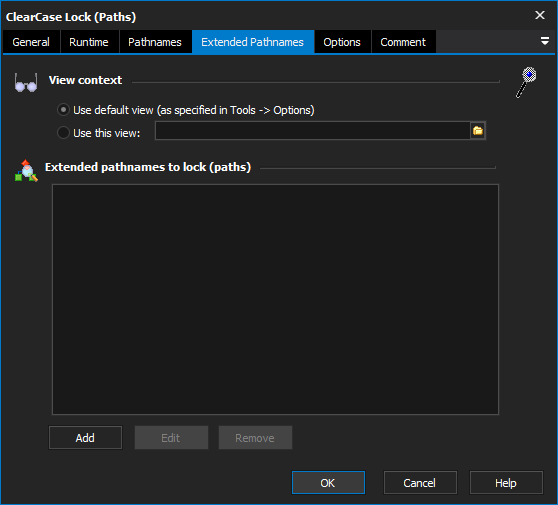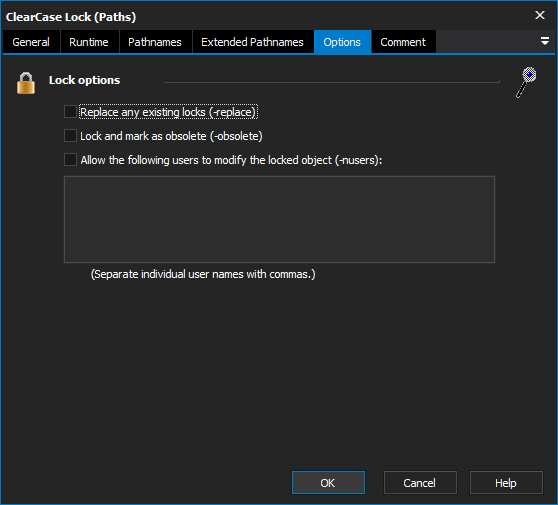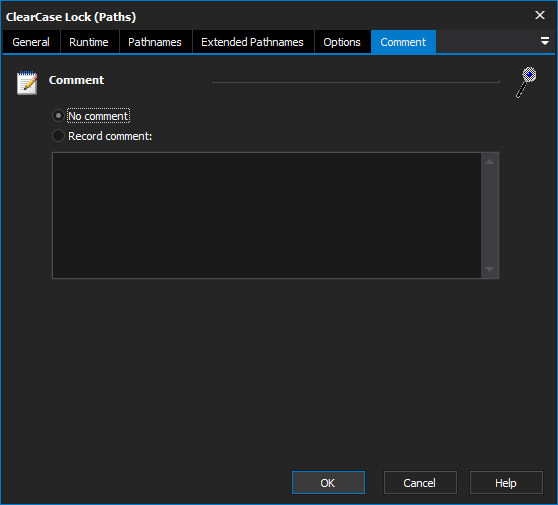Clearcase Lock Action
Use this action to lock one or more elements in a VOB.
For full details of the lock command, see the ClearCase manual page (type cleartool man lock.)
The Lock Action comes in two forms: Lock (Paths) and Lock (Objects.) The (Paths) form chooses the elements to lock via object selector.
Lock Objects
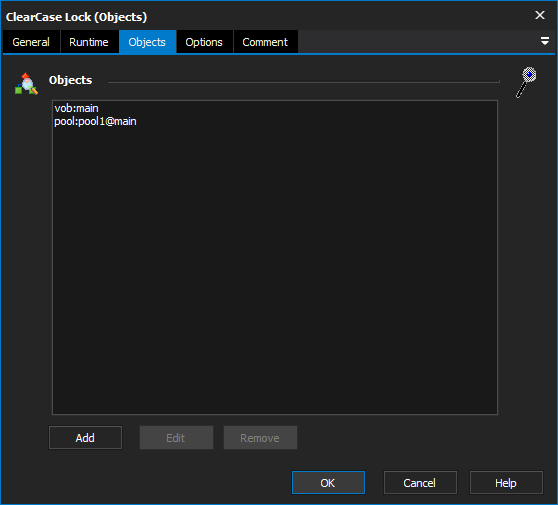
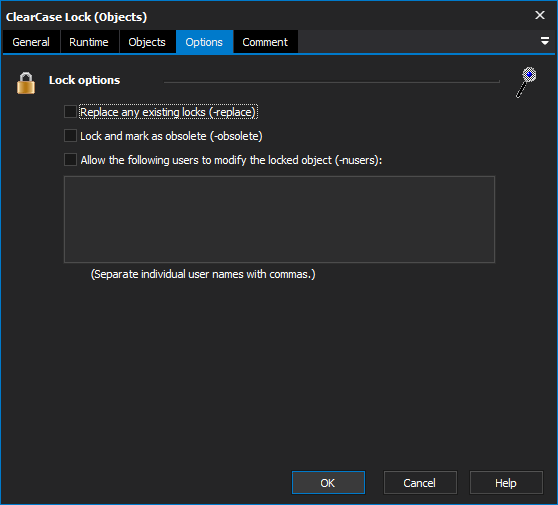
Replace any existing locks
The action will fail if an element is already locked and this option is unchecked.
Lock and mark as obsolete
Obsolete elements are no longer used in the VOB.
Allow the following users...
Locks can provide access control by allowing only certain users to modify the locked contents.
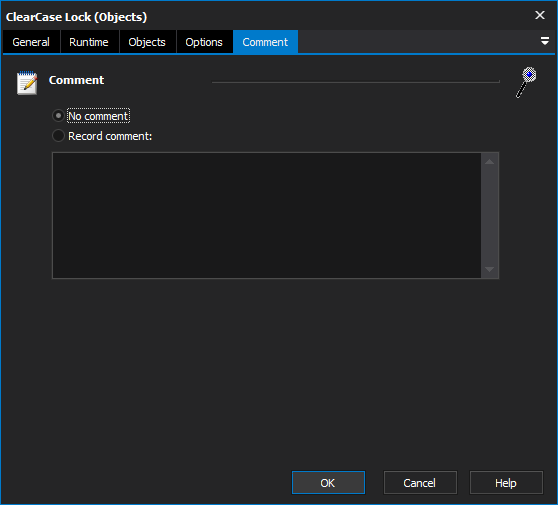
Lock Paths