Mercurial Remove Action
The Mercurial Remove action marks the repository on the next commit.
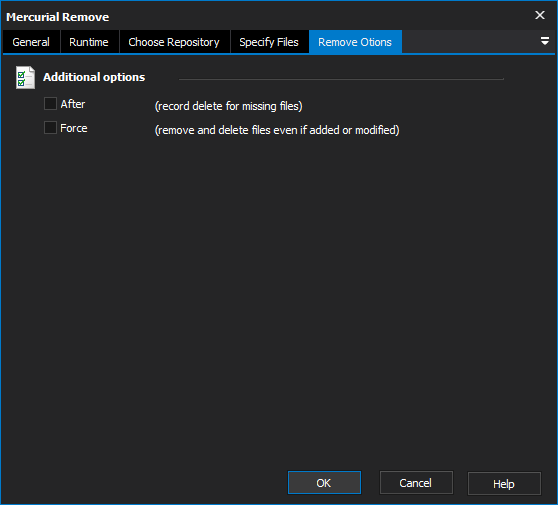
After
Marks files that are tracked in the repository but missing from the working directory as removed. That is, if you delete files outside of Mercurial, using the After option will also remove them from the repository.
Force
Remove and delete the file even if it is added or modified. Without this option, Remove will only work on files with no outstanding changes.