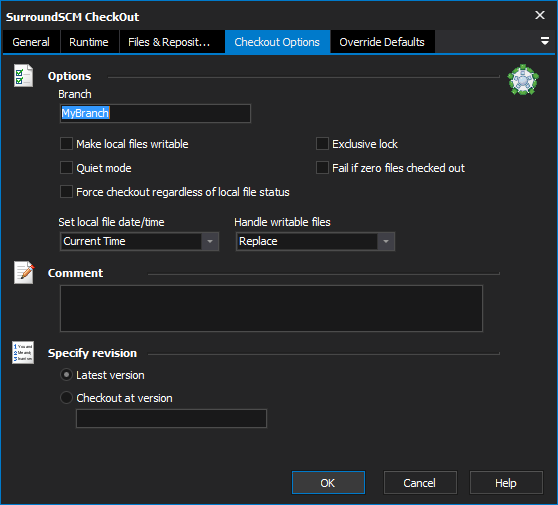Surround SCM Checkout Action
Check out files when you need to make changes. You can check out single files, multiple files, or a
repository. Surround SCM creates a read-write copy of the file in the working directory.
The Checkout action uses the same Files & Repositories Tab as the Surround SCM Get action.
Checkout Options Tab
Specify the checkout options - all values are optional.