Surround SCM Label Action
Labels provide a way to mark a specific version of a file or repository. When you create a label, a new
entry is created in the history. The file and the version number do not change.
The Label action uses the same Files & Repositories Tab as the Surround SCM Get action.
Label Options Tab
Specify the new label values - all values are optional except the Label name.
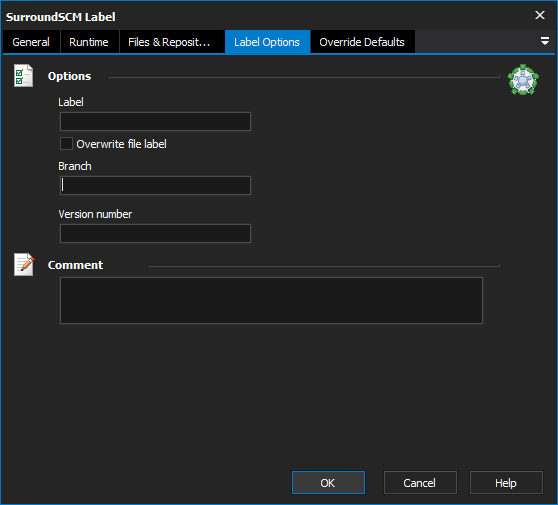
Tip: To label all files in a repository then use "/" as the repository file spec (without quotes).