Team Foundation Get Action
Use the Team Foundation Get action to update a local working folder with the contents of the repository.
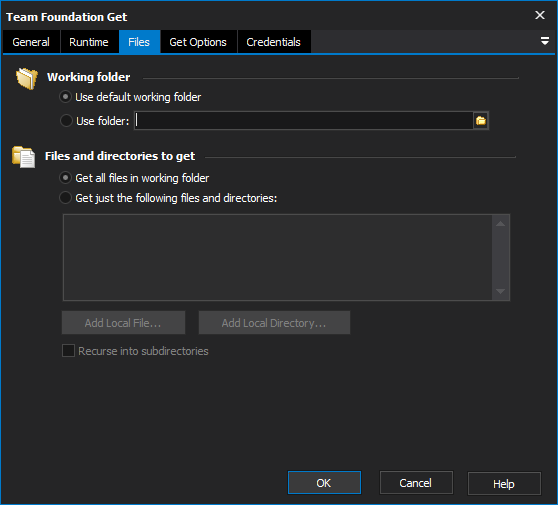
Working Folder
Specify a working folder for the action. The working folder specifies the context for the Team Foundation server, project and repository (working folders can be configured in Visual Studio or with the Options, or a specific folder for the action.
Files and Directories to Get
You can choose to get all the files in your working folder which will recursively get all files in the current workspace, or you can specify a list of files and directories to get. When 'Recurse into subdirectories' is enabled then all files that match the file spec in the root directory and any subdirectory will be retrieved from the server. Use wildcards (ie *) to select groups of files. Put each new file/directory on a new line.
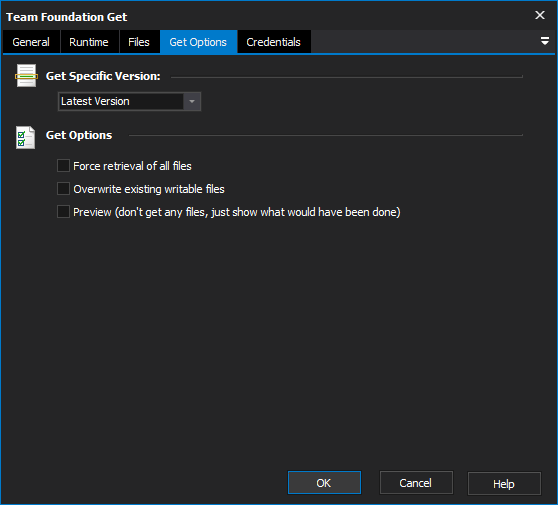
Get Specific Version
You can get the latest version of files from the repository, or a specific version. Versions can be selected by changeset number, label, a specific workspace or a specific date.
Get Options
"Force retrieval of all files"
If this option is set, all files will be retrieved from the repository regardless of whether or not they appear to have changed.
"Overwrite existing writable files"
If this option is set, any writable files which are not checked out will be overwritten by the copies from the repository.
"Preview"
If this option is set, no files will be changed but the action will log the changes which would have been made.