Team Foundation Undo Pending Changes Action
The Undo Pending Changes action undoes a Team Foundation checkout and reverts all changed files to their pre-checkin state.
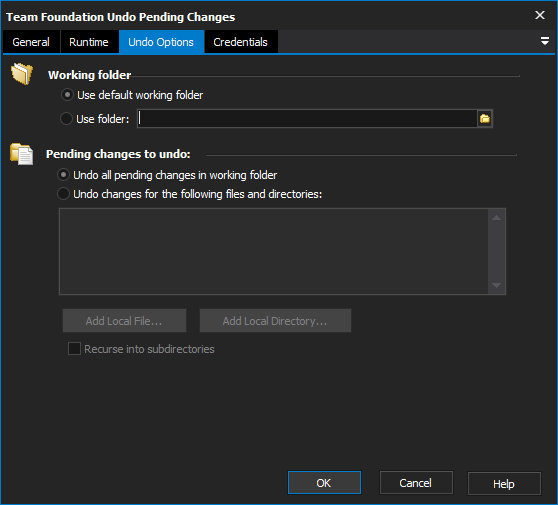
Working Folder
Specify a working folder for the action. The working folder specifies the context for the Team Foundation server, project and repository (working folders can be configured in Visual Studio or with the Options, or a specific folder for the action.
Pending Changes to Undo
You can choose to undo all pending changes in that working folder, or to undo changes made to specific files. If choosing specific files, put each new file/directory on a new line. Use wildcards (ie *) to select groups of files.