Team Foundation Create Work Item Action
Use the Team Foundation Create Work Item action to create a new work item in the Team Foundation server's database.
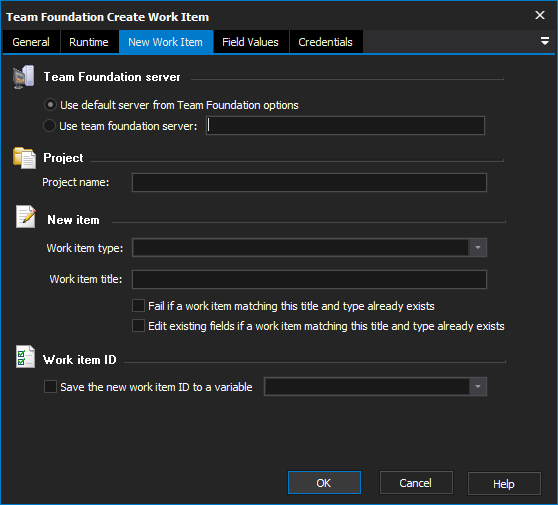
Team Foundation Server
You can connect to the default Team Foundation server (specified under Options -> Other -> Team Foundation Work Items) or specify a specific server to connect to.
Project
Specify the name of the project in which to create the new Work Item.
New Item
Specify a work item type, and the title of the new item. The drop-down menu displays Team Foundation built in types. To enter a custom work item type, type it into the combo box field.
"Fail if a work item matching this title and type already exists..."
The action can be set to fail if a work item matching it's description already exists.
"Edit existing fields if a work item matching this title and type already exists..."
If this checkbox is set then the action will edit the existing work item instead of creating a duplicate. Incompatible with the "Fail if a work item matching this title and type..." option.
"Save the new Work Item Id to a variable..."
Optionally, choose a FinalBuilder variable name to write the Work Item ID.
Field Values Property Page