FinalBuilder's Design mode consists of three main sections:
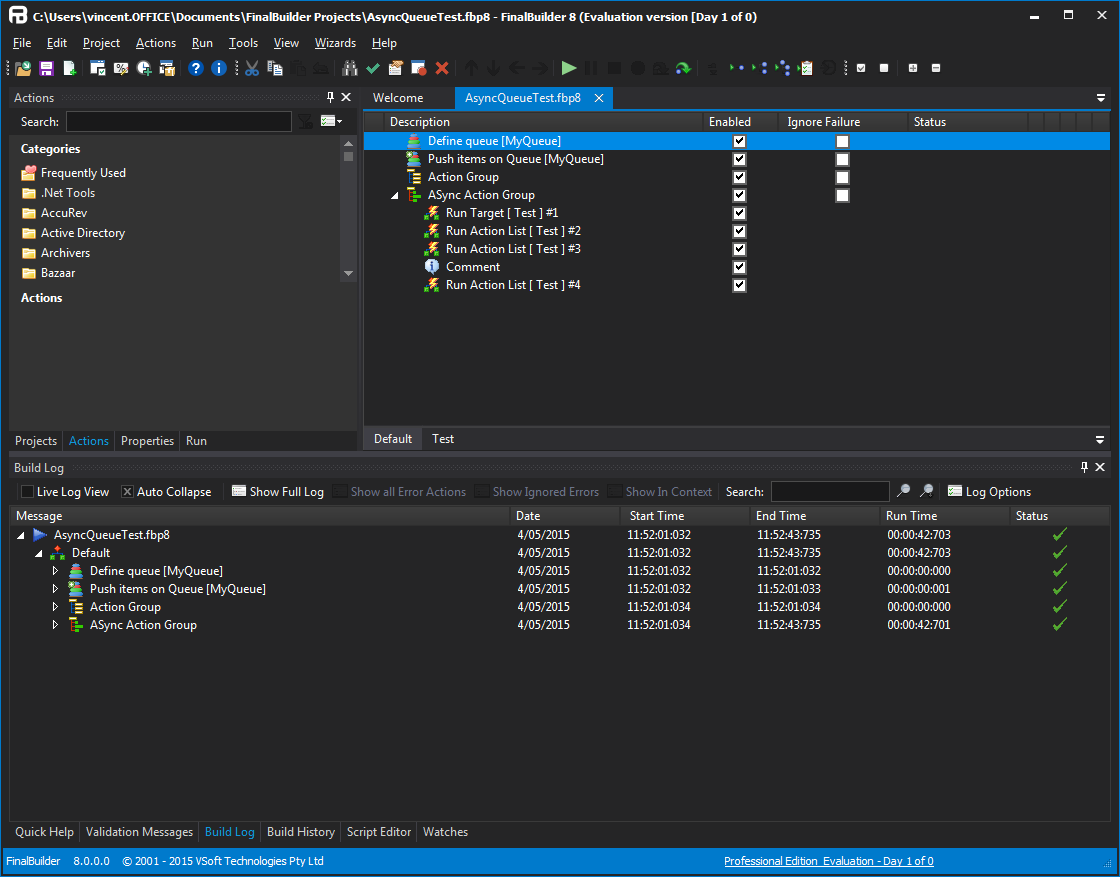
Project / Action Types / Action Inspector
This section contains four tabs:
- Project: Contains a tree of the action lists, global script and variables in your project.
- Actions: Lets you add new actions to your project.
- Properties: Lets you edit any property of any action, as an alternative to using the properties dialog.
- Run Tab: Shows progress and statistics while projects are running.
Action Lists
This is where you create and edit the actions of your project. There are two built-in action lists, Main and OnFailure. You can also add extra Working with the Action Types Panel.
Log/Script Editor
There are several tabs in the bottom section, but the most relevant ones during design of your project are the Quick Help.