External Logins
This page displays a list of any external logins with third-party providers (e.g., Google, GitHub) that are registered with Signotaur and linked to your account. Additionally, it shows a list of available providers that you can link to your account.
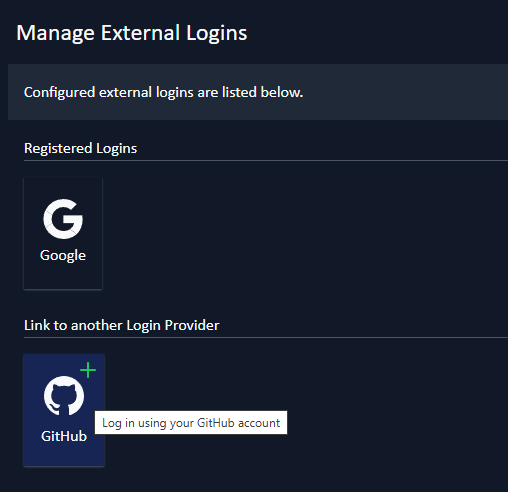
Setup Requirements
Before external login providers can be used, an administrator must configure them on the External Authentication tab in the Admin Settings page.
Linking an External Login
To link an external login provider to your account:
- Click on the provider's icon.
- You will be redirected to the provider’s login page.
- After successfully logging in, the provider will be added to your list of registered logins.
You can also log in directly on the Signotaur login page using one of the available external providers. If you don’t already have an account, you will be prompted to create one and link it to the selected provider.
Unlinking an External Login
To unlink a provider from your account, click on its icon in the registered login list. This will remove the provider from your account, disabling login via that provider.