Team Foundation Check In Action
Use the Team Foundation Check In Pending Changes action to check in changes made to checked, new files, renamed, labelled, deleted or undeleted files.
Nearly all Team Foundation operations need to be checked in before they become permanent. Think of "Check In Pending Changes" as more of a "commit" operation than a "check in" operation (ie it needs to be done following most changes to a Team Foundation repository.)
(Instead of checking in, groups of pending changes can be Shelved or Undone.)
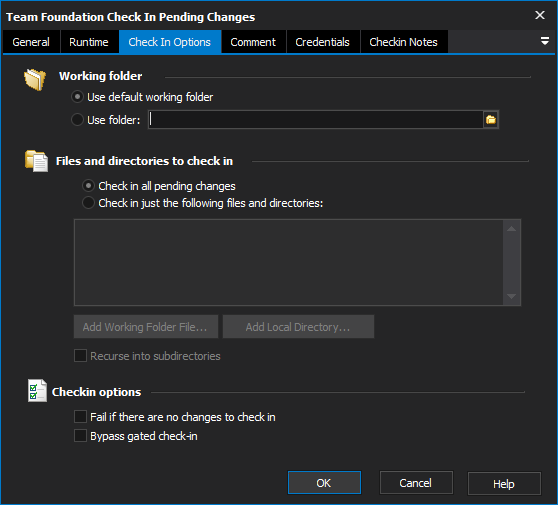
Working Folder
Specify a working folder for the action. The working folder specifies the context for the Team Foundation server, project and repository (working folders can be configured in Visual Studio or with the Options, or a specific folder for the action.
Files and Directories to Check In
You can check in all pending changes in a working folder, or specify specific files and directories to check in. Put each file/directory on a new line. Use wildcards (ie *) to select groups of files.
Comment
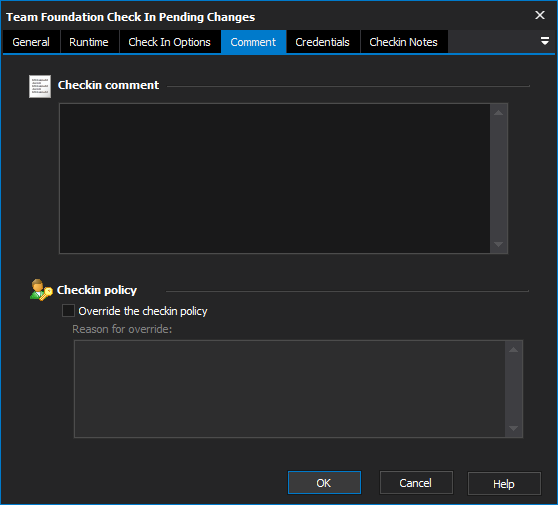
Specify a checkin comment for your checkin. If the checkin is likely to violate the checkin policy, you can choose to override the checkin policy (with a reason.)