Team Foundation Delete Action
Use the Team Foundation Delete action to remove files from the repository. The delete operation will remain pending until Check In Pending Changes is invoked.
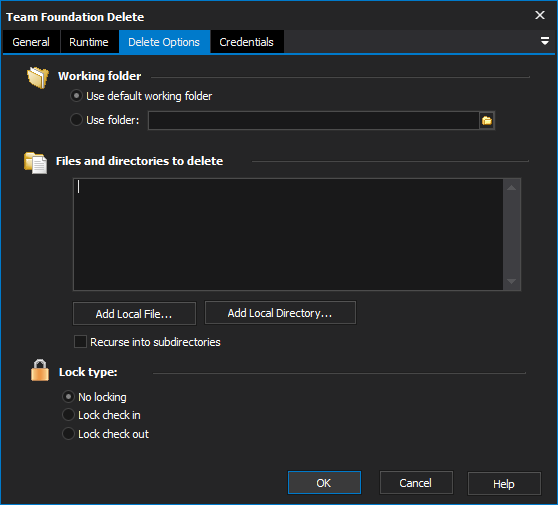
Working Folder
Specify a working folder for the action. The working folder specifies the context for the Team Foundation server, project and repository (working folders can be configured in Visual Studio or with the Options, or a specific folder for the action.
Files and Directories to Delete
Specify the names of files and directories to delete. Put each new name on a new line. Use wildcards (ie *) (cautiously) to remove groups of files.
Lock Type
Select a lock type to lock the deleted files from check in/check out until the delete is checked in (the delete remains pending until Check In Pending Changes is used.)