Team Foundation Query Work Items Action
The Team Foundation Query Work Items action allows you to get information for one or more Team Foundation work items. You can use the Work Item Query Language to make the query, if needed.
Work Item Property Page
See the Team Foundation Work Items overview topic for details.
Behaviour Property Page
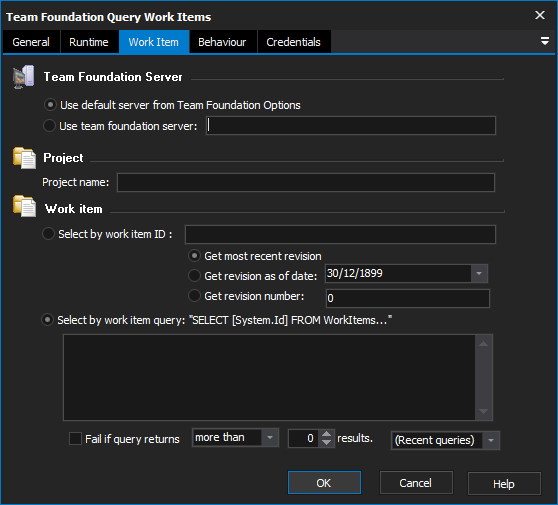
"Don't log work item details"
Select this option if you do not want to log any details about the selected Work Items.
Log summaries (ID, State, Title)
The values of the System.ID, System.State and System.Title fields will be written to the log.
Log full details
The values of all Work Item fields will be written to the log. This can be a slow process.
Log values of these fields
Enter the names of fields to log. Separate multiple fields with commas.
Write formatted output to a variable
Use this option to write out the work item data in a format which can then be included in a formatted document such as an HTML, XML or CSV file.
The example in the screenshot above will create a simple fragment of HTML describing each work item which is returned by the query, and write the entire fragment to the variable "workItemData". This HTML could then be inserted into an HTML file, for instance by the Write To Text File action.
To specify field values as part of the formatted output, use curly braces - ie .
To insert a regular opening curly brace into the formatted output, escape it as {{.